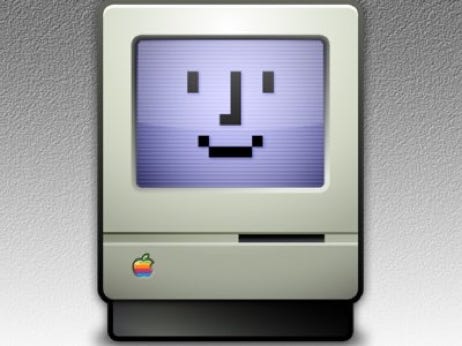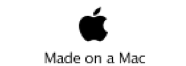Macbook Pro Mid-2010 Kernel Panic Crash
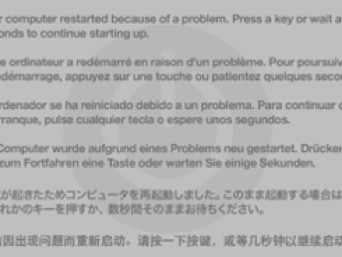
The crashes stopped after I made changes to the Dock settings in System Preferences. When the magnification box was unchecked and the size of the icons were changed, the crashes ceased... Yeah for me.
Another fix to prevent the GPU Panic crashes was to install gfxGraphicsCard and force the setting to “i”, forced the Intel Only option and not the NVIDIA card, “n”
For those of you who have kernel panic crashes on a MacBook Pro Mid-2010, here was my successful solution on April 28th, 2017. I have gfxCardStatus V1.8.1 and have the “Intel Only” selected.

Sunday, April 30, 2017
After 2 days of intense graphics processing, I am happy to report that the kernel panic has not re-appeared. Changing dock settings would appear to be my solution... for now.

Macbook Pro Mid-2010 Catalina MSExcel 365 Crash at StartUp
For those of you who have a problem with an Excel or Word crash when trying to start the app, I have found that turning off Wi-Fi will resolve this problem. [March 2021]
Step 1: Turn off Wi-Fi
Step 2: Open Excel App
Step 3: Turn on Wi-Fi