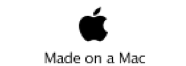Coachz Aid How To...
How to...
View Players in Team
• Tap inside the team header.
How to Edit Player Details
• Tap on the individual player.
How to Edit Team Details
• Double tap on the team header.
How to Add New Player
• Open team list by tapping on team header.
• Turn edit mode ON.
• Tap the '+' button at bottom of screen.
How to Add New Team
• Ensure edit mode is turned OFF.
• Tap the '+' button at bottom of screen.
How to Delete a Player
• Turn ON edit mode.
• Tap the '-' button at the left of the player name.
• An optional left swipe will also initiate a delete action.
How to Delete a Team
• Long tap the team header.
How to Rearrange Player Order
• Turn ON edit mode.
• Long Press on bar icon at right of player.
• Drag and drop to new position.
How to Transfer Team Data to Another Coach
• Double tap the team name header you wish to send.
• At the bottom of the Team Details screen, tap on the export symbol and fill in a recipient and message details.